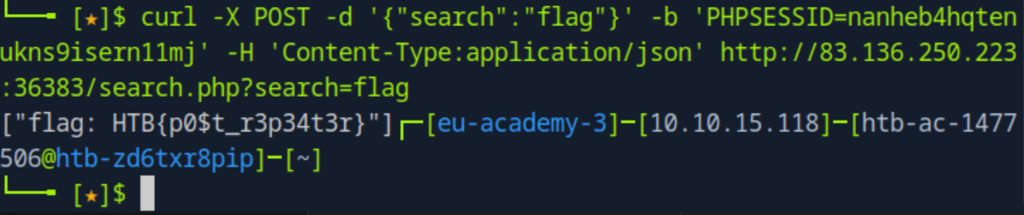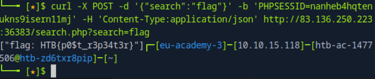POST
A Walk-Through Solving Hack The Box Academy's Web Requests Module on POST
Objective: Obtain a session cookie through a valid login, and then use the cookie with cURL to search for the flag through a JSON POST request to '/search.php'
Target(s): 83.136.250.223:36383
Note: I'm using Pwnbox, so you don’t need to set up a local VM for this.
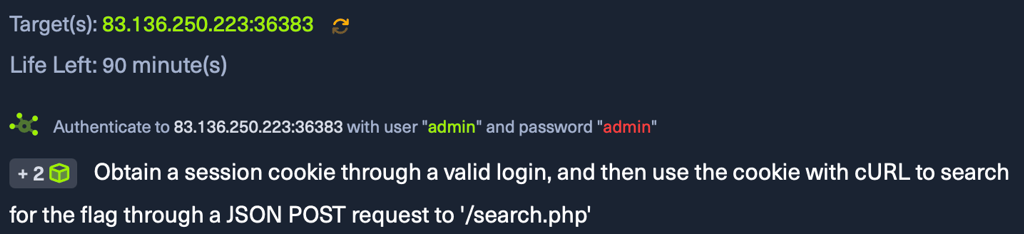
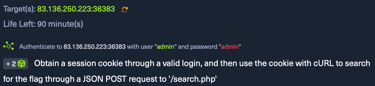
First, navigate to your target ip on your browser : http://<target ip>/
You'll see you will need a valid credentials, which is here admin:admin.
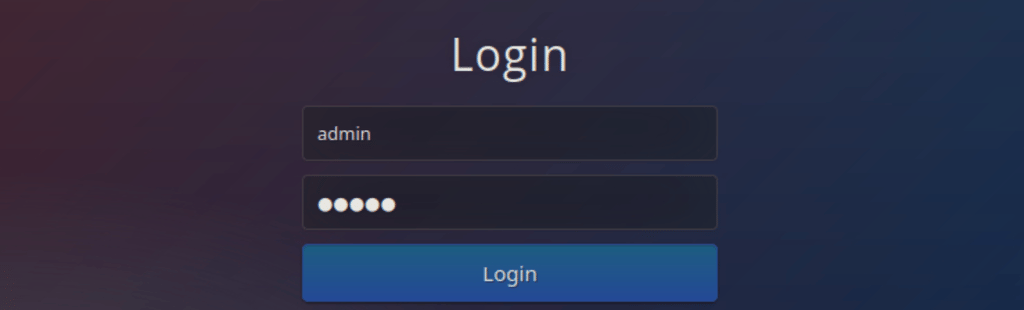
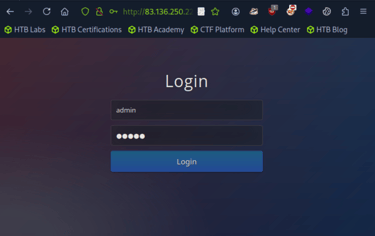
To open the browser devtools in either Chrome or Firefox, we can click [CTRL+SHIFT+I] or simply click [F12].
Next, navigate to the Network tab in your browser's Developer Tools and click on the POST request made to your target IP. Under the Headers>Request Headers section, you should be able to find the session cookie.
Session Cookie: PHPSESSID=nanheb4hqtenukns9isern11mj
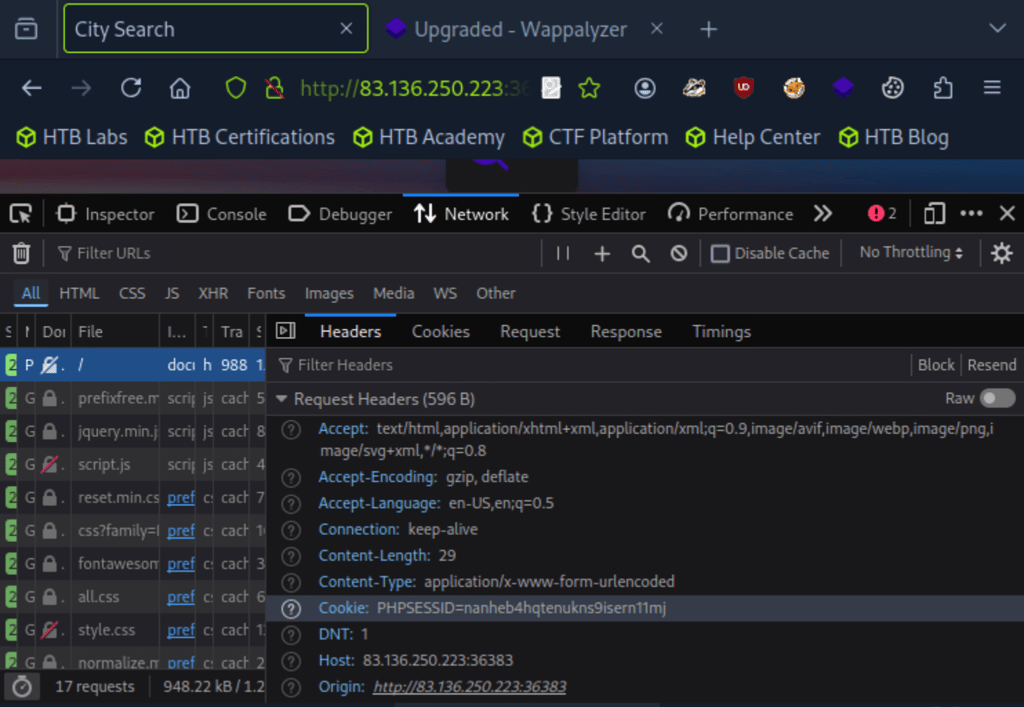
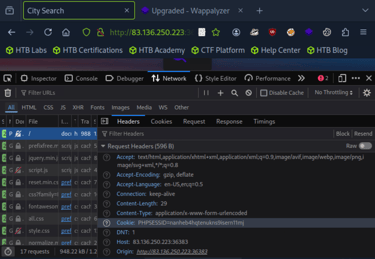
To use cURL to search for the flag through a JSON POST request, we enter the following command:
curl -X POST -d '{"search":"flag"}' -b 'PHPSESSID=nanheb4hqtenukns9isern11mj' -H 'Content-Type:application/json' http://<target ip>/search.php?search=flag
-X POST flag: to send a POST request.
-d flag: To add our POST data after -X POST.
-b flag: to set session cookie.
-H flag: to specify as a header.
Flag captured: HTB{p0$t_r3p34t3r}